HDR student online information kit

Welcome to ANU History! This page has been developed as an online tool to provide useful information, links to resources and forms for new and continuing HDR students in conjunction with the ANU Higher Degree Research Guide and the CASS HDR Student Guide.
Contacts
Your local area administration team is your first point of contact for all administrative functions. The team can assist you by liaising on your behalf with administrative functions external to the school if required (college HDR administration, central HDR administration). Contact details can be found under 'Contact Us' on the School website.
Supervisory panel
Your supervisory panel must consist of a Chair of Panel, a Primary Supervisor (who is often also the Chair) and one or more Associate Supervisors who can provide additional support. It is important to note that your panel must consist of at least 3 people for a PhD program and 2 for MPhil. You are required to have your panel finalised within 3 months of commencement by completing and submitting the candidature details update form to local administration. If a member of your panel is external, you will need to fill out a HDR supervisory panel request form, attached below under 'file attachments'.
Coursework
The following courses are a requirement for History PhD and MPhil candidates:
HIST9101 The Craft of History: Approaches, Themes, Methods (foundation course run in semester 1)
HIST9102 The Professional Historian: Advanced Training (thesis proposal development seminars are usually run in second semester, while components of the professional communication module may be undertaken throughout the year)
New HDRs are also required to complete training in research ethics by taking the Research Integrity Training module within three months of commencing their research degree.
HIST9101 and HIST9102 must be enrolled for separately. It is not automatic. To do so, you will need to request a change of enrolment via ISIS. Please note you will need to select 'Postgraduate' from the drop down menu, rather than 'Research'.
- Go to ISIS, and from Useful Links to the right or left of your home page click Manage My Degree (MMD). If you can’t see this, navigate to Navigator\Main Menu\ISIS\Degree Management\Manage My Degree
- Select MMD-HDR – Manage My Degree – HDR.
- In the Action Selection tab: Change enrolment - Add/Drop Courses.
- Select term: Semester 1 or Semester 2
- Select Type: it’s always Postgraduate
- Submit when you are ready.
Milestones
All PhD and MPhil candidates are required to complete the milestones listed below.
Research Integrity Training - within 3 months of commencement (online via Wattle)
Annual Plan - within 3 months
Thesis Proposal Review - 12 months
Mid-term - Mid-candidature
Annual Reports - Annually
Oral presentation - 6-3 months out from thesis submission
Notification of intention to submit - prior to submission
All milestones need to be signed off by your chair of panel. You will need to initiate the appropriate eForm (via ISIS or directly via ANU eForms). Milestone status (due dates, completion) are viewable on ISIS. A link is included under 'Resources' below to instructional videos that will assist in navigating Student Administration eForms.
Program Management
All forms relating to program management - change in intensity or applications for program leave are available on ISIS. If you're applying for a long period of leave, please advise the local administration team so that we can change the due dates for your milestones.
Funding
PhD candidates are eligible to apply for a maximum of $6,000 fieldwork funding. The amount of available fieldwork funding for MPhil students is $4,000. These funds can be used to attend conferences or to conduct fieldwork. An application for research support needs to be made to allow you to access these funds. The application form has been uploaded to the File Attachments below. Standard procedure is for students to make their own travel bookings and the school will reimburse costs once a reimbursement claim has been lodged to administration.
Travel
You need to apply for travel approval in addition to the separate application for research support above. This is done via ANU eForms. Allow 2 weeks between submitting your application and the travel commencement date to allow for processing and approval time.
Stationery / Mail
Basic stationery can be found in the printer areas throughout the RSSS Building. Any special requests for non-standard stationery items can be submitted to the administration team. There are shared HDR pigeon holes for incoming mail in the resource room in the North East corner of the building on level 5. If you're sending anything out, place it in the box for outgoing mail near administration on level 2. No stamps are required, just mark your name and the school somewhere on the envelope.
Student card
Once your enrolment is complete (the day following your commencement date) you need to visit Student Central to collect your student card and activate your enrolment.Your student card will enable you 24/7 access to the RSSS building, allow you to access your printing account and use library facilities.
Website
You will need to complete a profile template for your profile on our website. The RSSS Adminstration team is responsible for the school’s website and social media accounts.
Resources
ANU Covid-19-related advice and support for HDRs
CASS HDR policies, forms, resources, contacts, updates etc
School of History HDR Policies and Research Resources
School of History Current HDRs_Manage My Degree and Coursework Guidelines
Research School of Social Sciences homepage
ANU Dean Higher Degree Research